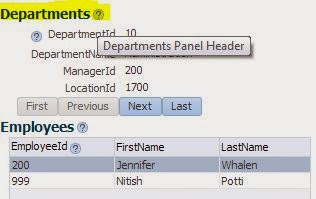It is a very common requirement to show some "Help" descriptions next to some components in any web application to make the user clearly understand the UI.
ADF provides an attribute "ShortDesc" to provide tooltip for some components. But, the user needs to hover over the component and user doesn't know to hover unless he is trained.
So, ADF has yet another attribute in the similar lines which is neater and cleaner compared to the tooltips. We have an attribute called "HelpTopicId" for almost all ADF components. We can make use of this to show the help description as below

Hovering over the "?" will give the description and the user can properly see the "?" icon and can hover over it to get the description.
It is easy to configure this for any ADF component, this blog explains the steps we need to do to provide this feature for the users.
1. Generate adf-settings.xml
We need to create a new XML document under the META-INF Folder of the ADF ViewController project and here is where we configure the help topic id. Below is the sample xml document.
We need a Bundle properties file for this and the location of it has to be given to baseName property value for HelpProvider as highlighted.
All the Bundle properties used for Helptopics need to have a prefix as mentioned in this file. In this case "BLOGHELP_" as highlighted.
2. Add the required descriptions in the Bundle for desired components.

As we can see all the properties start with "BLOGHELP_" as mentioned in the adf-settings.xml file and it is mandate that all the properties end with "DEFINITION".
3. Configure this bundle property for the HelpTopicId attribute for any component.

For almost all the ADF Components we can see this attribute HelpTopicId as highlighted and the value that needs to be given should be excluding "DEFINITION" in the bundle file.
4. All done. How the page looks?
ADF provides an attribute "ShortDesc" to provide tooltip for some components. But, the user needs to hover over the component and user doesn't know to hover unless he is trained.
So, ADF has yet another attribute in the similar lines which is neater and cleaner compared to the tooltips. We have an attribute called "HelpTopicId" for almost all ADF components. We can make use of this to show the help description as below

Hovering over the "?" will give the description and the user can properly see the "?" icon and can hover over it to get the description.
It is easy to configure this for any ADF component, this blog explains the steps we need to do to provide this feature for the users.
1. Generate adf-settings.xml
We need to create a new XML document under the META-INF Folder of the ADF ViewController project and here is where we configure the help topic id. Below is the sample xml document.
We need a Bundle properties file for this and the location of it has to be given to baseName property value for HelpProvider as highlighted.
All the Bundle properties used for Helptopics need to have a prefix as mentioned in this file. In this case "BLOGHELP_" as highlighted.
2. Add the required descriptions in the Bundle for desired components.

As we can see all the properties start with "BLOGHELP_" as mentioned in the adf-settings.xml file and it is mandate that all the properties end with "DEFINITION".
3. Configure this bundle property for the HelpTopicId attribute for any component.

For almost all the ADF Components we can see this attribute HelpTopicId as highlighted and the value that needs to be given should be excluding "DEFINITION" in the bundle file.
4. All done. How the page looks?
Here we can see the UI with neater Question mark icon and cleaner tooltip on hover of the question mark icon.
Hope this helps :)